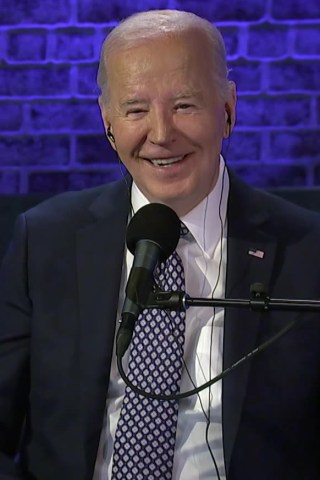Apple Offers Workaround for iPhone Users Freaking Out Over ‘i’ Bug
iPhone iOS 11 glitch sees the lowercase letter replaced with gobbledygook in e-mails, texts, and social media posts
November 7, 2017
iPhone users panicked recently after a seemingly routine software update resulted in a bizarre bug that replaced the letter “i” with gobbledygook. But now Apple is offering a workaround.
It started last week after Apple released iOS 11.1 which purported to bring about several bug fixes as well as a new emoji. After the update, however, many users composing emails, text messages, and social media posts noticed the letter “i” being replaced by the letter “A” accompanied by a box with a question mark.
Twitter was soon ablaze with complaints—which were themselves often humorous as authors were forced to describe the bug without actually using the letter “i”:
This is a hilarious iOS 11 bug pic.twitter.com/TXFXbvgaqO
— Mike Murphy (@mcwm) November 6, 2017
Mack gon talk in third person like a fucking caveman until Apple fixes this glitch.
— Mack (@mackscott_) November 5, 2017
eye’m actually pissed at this iphone glitch @Apple eye love talking about myself and eye can’t even use my fav pronoun !!!
— morganic (@m0th3erclucker) November 5, 2017
While Apple hasn’t yet fixed the glitch, the tech giant published a temporary workaround on its support page, telling users to set up a text replacement following the steps below:
- Go to Settings > General > Keyboard > Text Replacement.
- Tap +.
- For Phrase, type an uppercase “I”. For Shortcut, type a lowercase “i.”